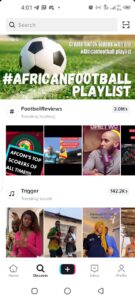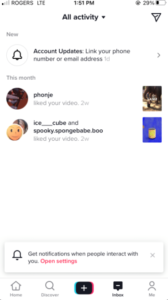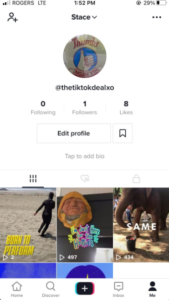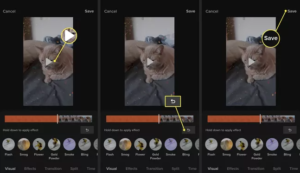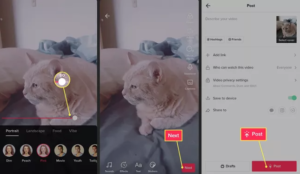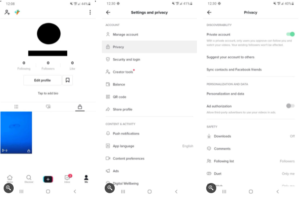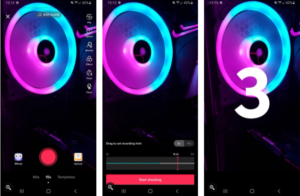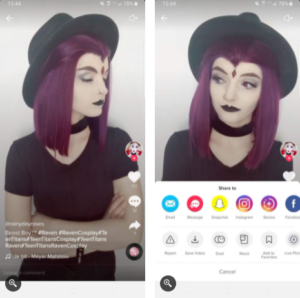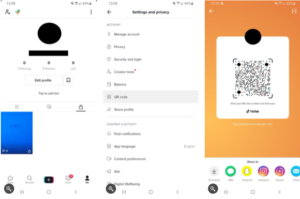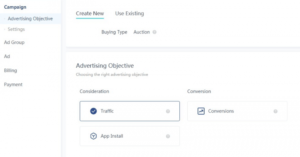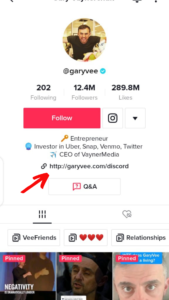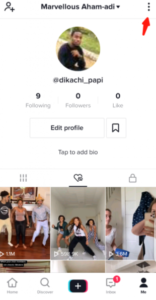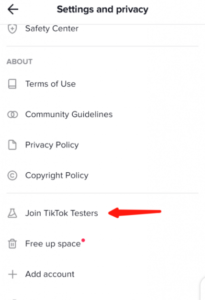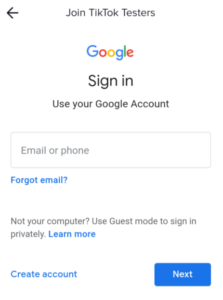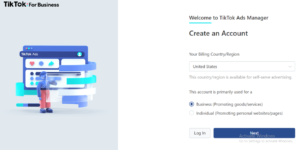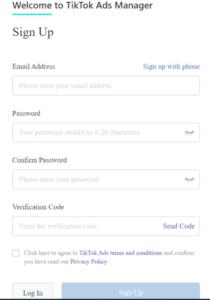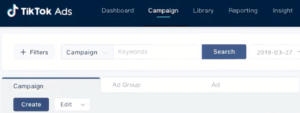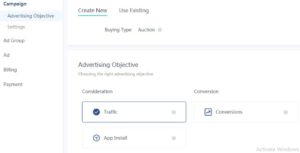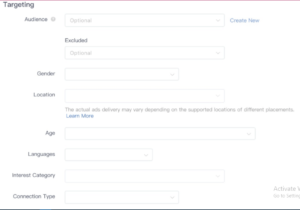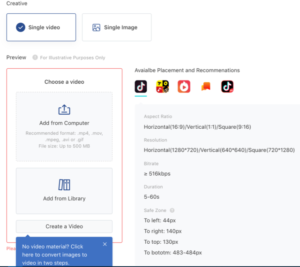Do you want to learn how to use TikTok? Keep reading and by the end of this article, you’ll not only be acquainted with the app but create professional content to grow your brand.
What is TikTok?
TikTok is a mobile video platform for short-form content. Users can create videos ranging in length from 5 seconds to 3 minutes, and use a massive music library and fun effects to quickly edit bite-sized digital films. With 689 million global active users, it is the seventh most-used social media platform in the world, and it has been downloaded more than 2 billion times. This isn’t a passing trend; it’s a social media phenomenon.
But, aside from the fun of quickly shooting and editing videos with your phone, what makes TikTok so appealing to so many people is discovering content through TikTok’s finely tuned algorithm.
TikTok’s For You page (the app’s home screen) provides an endless stream of videos from other users and learns what you like over time. It’s like a personalized TV station that caters to your interests as well as our dwindling attention spans!
TikTok’s incredible grasp on the Gen Z market has elevated it to the status of marketing powerhouse.
To cut a long story short, it’s a fantastic opportunity for brands to get involved and generate some serious buzz.
How to setup and navigate your TikTok account
Before we go into learning how to use TikTok in full detail, let’s show you how to set up and navigate the app in a few steps.
Part A – Setup your Tiktok Account
- Get the TikTok app from the App Store for iOS or Google Play.
- Launch the app.
- Come to me.
- Select a method for signing up.
Part B- Navigate Your Tiktok Account
Now that you have your account up and running. Let’s walk you through the navigations of your account.
It can be overwhelming when you first log into TikTok and are bombarded with videos from every angle. The five icons across the bottom of your screen, on the other hand, are there to provide structure and comfort to the experience — yes, there is a method to TikTok madness. They are, from left to right:
Home
Tap on this icon in the bottom-left corner of your screen to view a stream of TikTok content from other users
In the For You tab, you’ll see new content from across the app that the TikTok algorithm thinks you’ll enjoy.
Do you want to know what your friends are up to? Swipe up to the Following tab (at the top of the screen) to see a stream of content from people you follow.
Discover
This page will display trending hashtags for you to explore, but it is also where you can search for specific content, users, songs, or hashtags.
Create (the plus button)
Tap this to open the recording screen and start recording a TikTok!
Source: Hoosuite
Inbox
Notifications about new followers, likes, comments, mentions, and more can be found here. To filter by notification type, go to the All activity menu at the top.
Source: Hoosuite
Me
The Me icon takes you to your profile. To make changes, tap the Edit profile button, or tap the three dots in the top right to access TikTok’s settings and privacy menu.
Source: Hootsuite
How to Make TikTok Content
Don’t be concerned about production quality when you’re getting ready to film your first TikTok video. It is far more important to have a strong creative concept.
TikTok is known for its raw, imperfect, and authentic content, so you don’t need to be an editing pro.
Part 1- Make Your First TikTok Video
Simply press the “+” button in the bottom center of the screen to begin. This will activate your camera.
You can experiment with recording speed, set up a self-timer, add a sound or filter to your video, and learn about TikTok’s many in-app effects by using the icons on the screen.
Part 2- How to Use Tiktok Effects
TikTok effects are used to make videos more engaging and entertaining by both casual users and popular social media influencers. You can also include images in your videos.
Here’s how to use TikTok video effects.
- Tap the Plus (+) icon in the bottom menu’s center.
- Tap the red Record icon to start recording a new video, or upload an existing clip from your device.
Source: Lifewire
- Select Effects from the drop-down menu.
- The TikTok app will display a live preview of your video along with a timeline. Drag the white marker to the location where you want the effect to begin.
Leave the white marker at the beginning if you want to apply an effect to the entire video.
- Under the timeline, available effects are represented by circle icons. Swipe left or right to scroll through the list. When you’ve found an effect you’d like to try, long-tap on its icon to activate it.
Visual is the default effect category. Tap the category name under the circles to see effects from other categories.
Source: Lifewire
- To play the video, press the Play button. If you are dissatisfied with the results, tap the arrow icon beneath the timeline to undo it.
- Repeat with as many effects as you want in other parts of your video or even over existing ones. When you’re finished, tap Save.
Typically, each video can only have one TikTok effect from the Sticker category. Other effects, however, can be used over these types of effects.
- Make any additional changes you want, then tap Next. It’s perfectly acceptable to press the Next button without making any further changes.
- Enter a descriptive title, select your hashtags and settings, and then tap Post. Your TikTok video will now be live, complete with the effects you selected.
How To Use Filters In TikTok Videos
While TikTok effects are used to create dynamic or creative visuals, TikTok filters are used to make more subtle changes and function similarly to Instagram photo filters.
- Tap the Plus (+) icon in the bottom menu’s center.
2. Tap the red Record icon to start a new video, or upload a clip from your device.
Source: Lifewire
- At the bottom of the screen, a number of filters appear. Tap a thumbnail to see a live preview of it on your video. Drag the white dot to adjust the intensity of the TikTok video filter. When you’ve finished editing your TikTok video, tap it to close the Filters menu.
- Make any additional changes you want, then tap Next.
- Finish by entering the necessary information and selecting the desired settings, then tap Post to publish your video.
Source: Lifewire
How To Use The Shapeshifting Filter On Tiktok
Tap ‘Discover’ in the bottom bar to open TikTok.
- Enter’shapeshifting’ in the search bar.
- Select the shapeshifting effect.
- Then, press and hold the pink record button.
Now, choose a photo from your camera roll of the person you want to shape shift into, and begin filming to see your face gradually transform into theirs!
It works best if you pose similar to the person in the chosen photo, or even if you look similar to them.
How To Use The No Beard Filter On TikTok
The No Beard filter is currently trending on TikTok and Instagram, but it’s actually a Snapchat filter.
1) Launch Snapchat and navigate to the camera screen.
2) Select the smiley face icon. It should be located to the right of the camera button.
3) Use the Explore magnifying glass icon.
4) Next, type “No Beard” into the search bar and then select “no beard by andre.pappas.” A beard with a blue line through it should be the filter icon.
5) Film your video with the filter applied and save it to your camera roll by clicking the Save button in the bottom left corner.
6) Now, share your video on TikTok or Instagram
Please note that if you have a long beard, it may poke out from beneath the filter. It also won’t work if you don’t have any beard at all.
Important Tips On How To Use TikTok
How to Make Your TikTok Account Private
After you’ve created your TikTok account, you must decide whether or not to make it private. If you don’t want strangers to see your videos, go to the profile icon on the bottom menu bar’s right side.
Click the three dots in the top-right corner of the screen from your profile. To enable this setting, go to Privacy and click the Private Account button. When you make your account private, other users will be unable to follow you without your permission. You can also change your privacy settings for comments, duets, messaging, and more from this page.
Source: Makeuseof
How to Set a Timer for Video Recording
Holding down the record button to make videos is inconvenient. After all, you may be required to use both hands during the video. As a result, using the timer feature simplifies recording.
To begin creating your video, click the plus sign at the bottom of the screen. Instead of pressing the big red button, press the Timer button on the right side of the screen. This allows you to select the time at which your video will stop. TikTok will display a three-second countdown before it begins recording after you use the slider to select a time.
Souce: Makeuseof
How to Perform a TikTok Duet
TikTok allows you to perform duets with other users no matter where they are. To begin a long-distance duet, first, find a video that you want to use.
Instead of going through the trouble of recording separate videos, you can simply open the sharing menu by clicking the arrow button on the right side of the screen. Click Duet from this menu. You can then record a video in addition to the one you chose.
Source: Makeuseof
How to Find Your TikTok QR Code
When you create an account on TikTok, you will be given a QR code that will link to your profile. Go to your profile, tap the three dots in the top-right corner of your profile, and then select QR Code.
After that, you’ll be able to view your QR code, download it, and share it via Instagram, Snapchat, or text message. To scan another person’s code, press the Scan icon in the top-right corner of the screen and point it at the QR code.
Source: Makeuseof
How To Use The Siri Voice On TikTok
- To begin, launch the TikTok app and tap the plus sign in the center of the screen.
- Next, record a video or upload one you’ve already taken, and then tap the “Upload” button.
- Finally, click the checkmark. (Please keep in mind that the text-to-speech can only be as long as the video.) If the voice takes longer than the video to read the message, it will be cut off.)
- Tap on the text to have the new voice read what you wrote. The option “Text-to-Speech” will appear.
- Siri’s voice will then read the text back to you.
- Finally, add a caption and upload the video.
- Done and dusted!
How to generate leads with Tiktok
Here are the 6 ways to generate quality leads with Tiktok
Tiktok Ads
This is the quickest way to generate TikTok leads. TikTok ads are designed to help brands easily reach their target audience.
TikTok ads will help you increase lead generation and sales regardless of the size of your business.
You can use these ads to raise brand awareness, learn more about your customers, collect customer information, and direct TikTok users to a landing page.
A TikTok business account is required to create ads on TikTok.
Tip: When creating your ads, make sure to select the appropriate advertising objective. The advertising objective you select should be consistent with the goal of your lead generation campaign.
There are three advertising objectives from which to choose:
- Conversions
- Traffic
- App installs
Source: Iconsquare
If you want TikTok users to go to a specific landing page, your advertising objective should be “Traffic.”
If you want to generate sales leads, the “Conversions” ad objective is a better fit. It is critical to select the appropriate advertising objective for a positive ROI.
Add your Lead Generation Page link to your bio.
When a user discovers your content, the first thing they look at is your TikTok bio. Use this to your advantage by including a clickable link in your bio.
You can direct TikTok traffic to your own domain or landing page by including a clickable link in your bio. If you want to promote a product on TikTok, you can use a call-to-action in your post captions to direct viewers to the link in your bio. You can easily convert your TikTok viewers into leads and, eventually, customers this way.
For example, see how Garyvee links his discord server to his Tiktok bio.
When used correctly, clickable links in your bio can help you generate a large number of leads. You can use clickable links to direct traffic to your domain, generate email newsletter subscribers, invite users to brand events, and much more.
Please keep in mind that not all TikTok accounts have access to this feature. TikTok is still in the early stages of testing the feature. However, if you join TikTok’s Testers program, you may be able to obtain the feature.
You can apply for the program in the following steps:
- In the profile section, click the three dots.
Source: iconsquare
- Then, select Join TikTok Testers.
Source: iconsquare
A new window will open, prompting you to sign in with your email address. You’re ready to go once you’ve successfully signed in.
Source: iconsquare
Following that, you will receive an update to your TikTok app. After updating the app, you will be able to include a clickable link in your bio.
It should be noted that not all TikTok users will be able to participate in the program. Because of your country or follower count, the program may not be available.
Optimize your landing pages for conversion.
When a user clicks on a link in your ads or bio, they are taken to your landing page. It is critical to optimize your landing pages for conversions.
It will be a waste of time and effort if you direct a large amount of traffic to landing pages that do not convert. Landing pages are an important part of your lead generation strategy, so get them right.
Make your CTA buttons stand out:
Making your CTA buttons stand out is a best practice. Your CTA button should be easy to find for the reader. To make the CTA button stand out, use a color that contrasts with the background of the landing page.
Make your CTA buttons descriptive:
Avoid using cliché CTA buttons such as “Sign Up” and “Join Now” in your CTA buttons. Instead of “Sign Up,” write “Sign Up For Your Free Masterclass.” The more descriptive the CTA, the more likely the reader will click.
Use TikTok challenges to your advantage.
TikTok challenges, whether organic or sponsored, are an excellent way to boost brand awareness and generate leads on the platform.
A viral challenge can expose your brand to thousands of new customers. TikTok challenges should be included in the lead generation strategy of brands that want to appeal to a younger audience.
Collaborate with TikTok influencers
Influencers are people who have a large following that trusts their advice. As a result, they can assist you in reaching a larger audience, generating high-quality leads, and increasing the ROI of your marketing efforts. According to reports, influencer marketing has an 11% higher ROI than traditional marketing channels.
Create a TikTok content strategy.
To increase customer engagement with your brand, you need a solid TikTok content strategy. On its own, great TikTok content can generate leads.
How To Set Up Ads On TikTok
Now let’s talk about how you can set up profitable ads with Tiktok.
TikTok advertising is changing at a rapid pace as the platform expands. Before the June 2020 launch of new TikTok for Business solutions, brands had to contact the company directly to find out if they qualified for advertising. While new features and developments in the platform’s paid ad solutions may emerge, the first step is straightforward: create an account on the TikTok Ads Manager.
Select your billing country or region, followed by whether the account is for a business or an individual. Then press the “Next” button.
TikTok will then prompt you to enter some basic information, such as your email address and password. You’ll also need to enter a verification code that was sent to your email address. If you choose to sign up with your phone number, you’ll need to enter the verification code that was sent to your phone.
Confirm your agreement with the terms and conditions, then click “Sign Up.”
Once your brand has been approved, log in to your dashboard and complete the initial account setup as directed.
Types of Tiktok ads
TikTok gives you a plethora of options for advertising on the platform. As a result, you can select what will be most effective in reaching your target audience and conveying your message. Here are the various TikTok ad types you can use:
Brand takeover – With this type of ad, you can dominate the conversation by having your message take over the entire screen for a few seconds. It then becomes an in-feed video ad.
Branded AR content – Your ads can also appear as branded stickers, lenses, and other types of AR content, which TikTok users can use in their videos.
In-feed video ads – These are ads that appear in TikTok users’ native news feeds on the “For You” page.
Hashtag challenge – This type of ad appears in the app’s “Discovery” section and can encourage user participation.
Sponsored influencer content – In this type of TikTok ad, you convey your message through sponsored content created by an influential TikTok user.
Now let’s see how to setup TikTok ads in just a few steps:
Step 1: Launch a new campaign.
Begin by clicking on the “Create” button to create an ad campaign under the “Campaigns” tab.
This will allow you to select your campaign objective, such as driving traffic, conversions, or app installs.
Then, name your campaign and set a campaign-level minimum budget. You can create a lifetime budget to reach as many people as possible as quickly as possible. However, if you set a daily budget, you will be able to reach out to your target audience gradually and steadily.
Step 2: Select your placements and target audiences.
After that, you can begin creating an ad group for your campaign. This is where you choose your ad group’s placements and targeting. Ad placement determines where your ads appear on TikTok and its partner platforms.
You have the option of using automatic placement or manually selecting your targeting placement. Your ads will appear on all TikTok partner apps as a result of the automatic placement. So it’s something to think about if you don’t have a specific location in mind. You can manually select which of the partner apps you want your ads to appear on with the “Select Placement” option.
Step 3: Setup A New Ad
After you’ve created your ad group, you can create your first ad. TikTok allows you to upload a video or an image file as your ad creative. Follow the recommended ad specs for the best results. This ensures that your ad looks great on TikTok and all of the partner platforms. We can always help you set up profitable social media ads (Tiktok, Facebook, and Instagram) if all this seems to be overwhelming.
After you’ve created an ad to your liking, you’ll be able to preview it to see how it’ll appear to TikTok users. You can also find out if your ad needs to be tweaked before submitting it for review in this post.
You can further personalize your ad by naming it so that different ads within the same ad group can be distinguished. Then, to convey your message even more effectively, enter your ad text in the range of 12-100 characters. This text will appear above your advertisement.
Then, depending on what you want your audience to do, you’ll be able to select from a variety of calls to action. So you have the option of getting your audience to “Sign Up,” “Download Now,” “Contact Us,” “Book Now,” “Shop Now,” “Apply Now,” or “Learn More.” Then, when you’re finished, click “Submit” to finish creating your ad.
Step 4: Evaluate the effectiveness of your ads
After you’ve launched your ad, you should measure its performance to see how well the campaign is working. TikTok offers native analytics, which can show you how your ad is performing in terms of impressions, clicks, conversions, and other metrics. You can even test and compare the performance of various ad creative and placements to determine which works best for you.