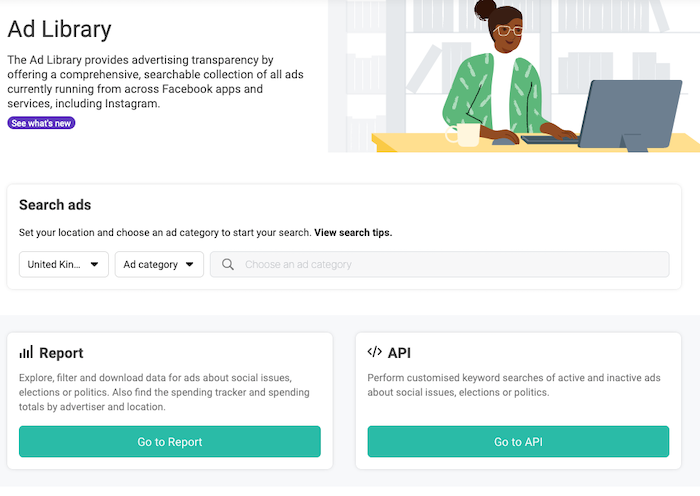What if you could see every Facebook ad that is currently running? Consider the amount of data, ideas, and revenue you could generate.
You don’t have to imagine anything anymore. The Facebook Ads Library allows you to view any ad that is currently running on the Facebook ecosystem for free. You can also learn how to run a profitable Facebook ad for your business if you’re just starting out.
Facebook is one of the best places to advertise online, with one of the largest advertising audiences on the internet (an estimated 2.74 billion people) and a ridiculously competitive CPC of $0.43.
Today I’ll show you how to use Facebook Ads Library to make it.
What Is Facebook Ads Library?
Facebook Ad Library is a free, public database that contains every ad that is currently running on Facebook, Messenger, and Instagram. Users can see every detail of the ads, including the copy, image, how long it’s been live, when it was launched, and any A/B tested versions.
The library was initially launched by Facebook to improve the transparency of advertising on the platform and to avoid allegations of election meddling. However, the Ad Library is much more than that. It’s a tremendously effective tool that marketers can use to transform their Facebook Ad campaigns.
How Does Facebook Ads Library Work?
There was some ad data available on the site prior to the launch of the Facebook Ads Library, but it was limited and restricted to Facebook users. Basic information was available, but you had to go to each individual page and view the corresponding data via its Page Transparency settings. However, since the launch of Facebook’s traceability drive, members of the general public, regardless of whether or not they are registered users, can view all active ads directly from the Ad Library.
It’s simple to find Facebook library ads: just select a category and you’re good to go. You can search for brands, click on specific ads, and refine your search with filters.
How To Use Facebook Ads Library For Success
It is simple to use the Ad Library. Facebook has done its best to make ad information easily accessible to anyone, even if they’ve never run a Business account or used Facebook before.
- Go to the Facebook Ads Library.
Click this link or type facebook.com/ads/library into your browser’s address bar to access the Facebook Ad Library. When you load the page, it will look like any other search engine. Before proceeding, ensure that the correct country is selected in the top-right corner of your screen.
- Select a category
You must first select a category before searching for an ad. Facebook has separated issue, election, and political ads from all other ads into only two categories. So, if you want to find a commercial ad, click on “Search all,” as shown in the image below.
- Lookup a brand.
To find the ad you’re looking for, enter the name of the brand/company running it. To find a Lululemon ad, for example, I typed “Lululemon” into the search bar. This will bring up all of the pages containing the relevant text.
When you click on the page you’re looking for, it will display all of the ads that the brand is currently running.
- Click on specific ads
Once you’ve selected a page and seen all of their ads, you can view more information by clicking “See Ad Details” under individual ads. This includes the ad’s start date, the platforms on which the ad is running (e.g., Facebook, Messenger, Instagram, and/or Audience Network), and whether the ad has multiple versions running.
- Filters
When you search for a brand name and see their advertisements, you can refine your search by using filters. Country, Platform, and Impressions are the filters.
The first filter, Country (indicated by “All” in the image above), allows you to select which country you want to see ads for. This tab displays all of the countries for which ads are currently running on the page, and you can select a specific one.
Please keep in mind that many large brands have multiple pages for different regions of the world, so the ad you’re looking for maybe on a different page. For example, Lululemon has a separate page for Europe called “lululemon Europe,” so you won’t see an ad for Belgium on their “lululemon” page, which only shows ads for Canada and the United States.
The second filter, Platform (indicated by “Platform” in the image), allows you to select which Facebook product you want to see ads for. For example, if you’re looking for an ad you saw on Instagram, you’d select “Instagram” in this tab to narrow down the results.
Finally, you can sort the ads by impressions. When an ad is viewed, it is referred to as an impression. You can use this filter to see which ads received impressions over a specific time period.
All of this data is extremely useful in marketing. You can see when your competitors decide to run ads and which platforms they prefer. Then, you can use this information to fine-tune and strengthen your own advertisements.
You can always take advantage of this video by Ray Sawvell if reading is not your thing
11 Ways to Make Better Ads Using Facebook Ads Library
- Get Inspiration
The Facebook Ads Library is a great place to get creative ideas for your own ads. This is especially useful if you post frequently and struggle to come up with new, original content. You can see what your competitors are posting, which formats are most effective, how users are interacting with their ads, and which posts are receiving the most attention. This will enable you to create more powerful, creative posts that will resonate with your audience and help you stand out, generating brand awareness and leads.
2. Find New Customers
Analyzing Facebook library ads can also help you find new clients. You might discover that your competitors aren’t advertising on Facebook or Instagram by conducting a search in the Facebook Ad Library. Or maybe they are, but the general public isn’t reacting to their ads, or they are reacting negatively. This presents you with an excellent opportunity to capture the attention of your target demographic and gain access to that exclusive online market.
3. Observe Advertising Trends
If you work in marketing, you are well aware of the importance of keeping up with advertising trends. After all, knowing your audience is the first step in the marketer’s playbook.
Regularly analyzing Facebook library ads to see what your competitors are posting and how their ads are being received is a great way to stay on top of the game. You will learn to identify patterns in advertising trends by monitoring and understanding them, allowing you to adapt your own advertising strategies. Focus on imagery, messaging, offers, and calls-to-action to get the most out of this during your analysis.
4. What Content Works?
The Facebook Ad Library is also an excellent resource for determining what content works best for your ads. What is the tone and style of your competitors’ posts? Do they prioritize benefits or drawbacks? Are they friendlier or more informative? Are your own advertisements as customer-centric as those of your competitors? By frequently visiting the Facebook archive, you can stay current on the best approaches for social media advertising and understand which key messages are gaining traction.
5. What Type Of Graphics/Media Works?
As important as your content is, your media may be the most important factor in attracting potential leads’ attention. This is especially true given that, while consumers spend an average of 2 hours and 25 minutes per day on social media, their attention span is only 8 seconds. This means that when they see your ad, they will decide whether or not they can be bothered to read what you have to say in milliseconds. And the majority of the time, this split-second decision is influenced by visuals and media.
The Facebook Ads Library can assist you in determining which visuals have the greatest impact. Is it more common for your audience to interact with videos or images? Is there a difference in image quality? Are your visuals relevant, engaging, and in sync with your copy?
You can learn to create the perfect post that grabs the attention of your audience, motivates them to interact with your content, and encourages them to convert into leads by using Facebook Ads Library to collect data on your competitors and adapt your own advertising strategy.
6. Explore Ads from Various Industries
When people access Facebook Ad Library, the first thing they do is search for their competitors and see what ads they’re running. Spying on your competitors is not only a perfectly natural reaction, but it also makes good business sense.
However, don’t get too focused on your competitors. There are hundreds of industries to learn from, whether it’s high-end luxury retail, insurance, or the law.
Begin by looking for a brand you like, then look at its competitors. Look at what they have in common.
Next, look closer to home and examine brands that are tangentially related to your own. For example, if you run a dog-centric e-commerce store, you could look at cat or reptile brands to see what strategies they employ.
Start by identifying one or two angles that you aren’t currently using and testing them.
7. Find similar ads and see which was more successful.
One of the most underrated features of the Facebook Ads Library is seeing various versions of the same ad brands are split testing. A/B testing is a basic part of succeeding with Facebook Ads, but working out what to test is easier said than done
That is what makes Facebook Ads Library so effective. In 10 minutes, you can create a checklist of ad features to A/B test the next time you create an ad.
8. Check the Ad Copy and Tone
Are your advertisements appealing? Do they make a profit? One way to tell is to compare them to advertisements from the most well-known brands in your industry (or any other industry, for that matter).
Read a few dozen ads to notice how similar the wording, copy length, and tone are. All of the best copywriters draw inspiration from previous advertisements.
Take note of how long the advertisements have been running. Ads that have been tried, tested, and proven are worth paying attention to, even if you don’t think they read well.
9. See which ad formats have the most longevity.
Nobody wants to have to come up with new Facebook ads every week. That would take far too long.
The trick is to find a message that resonates well over time, which is simple with Facebook Ad Library. Simply search the database for a major advertiser, then select only active ads and scroll to see the ads with the longest run time.
Make a note of the media, copy, and offers used, and then replicate the process with other major advertisers in your industry. If many of the long-running ads have the same tone or offer, you can use this to create a valuable ad of your own.
10. Identify Additional Promotional Opportunities
Facebook ads aren’t just for selling products or courses. If you look through the Ads Library, you’ll probably come across dozens of other ideas and promotional opportunities.
For example, you may notice that your competitors promote videos, ebooks, or other content. Advertising your versions of these products is an excellent way to grow your email list and establish your brand as an authority.
There are also dozens of examples of branded advertisements that do not promote anything specific and instead increase brand awareness. You can also find a lot of inspiration if you want to grow your following through ads.
11. Determine the Best Time to Run Ads
When it comes to advertisements, the creative isn’t the only thing to consider. Timing is also important. Because the running times you set for your ads can make or break them, it pays to look at what successful advertisers are doing and take cues from them.
You can also use the Ads Library to see when competitors start running their ads around big sales days like Valentine’s Day or Black Friday, so you don’t fall behind. You can even use historical data to outperform them next year.
How to Download Videos From Facebook Ads Library
Checkout this video to see how to download videos from Facebook ads Library