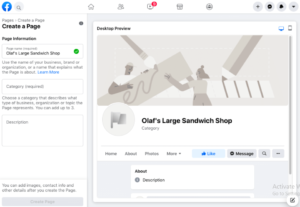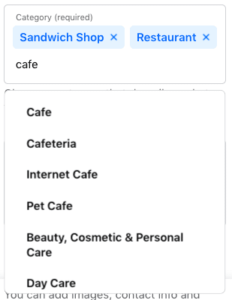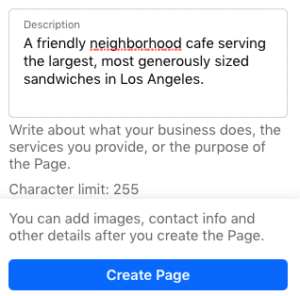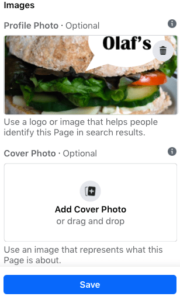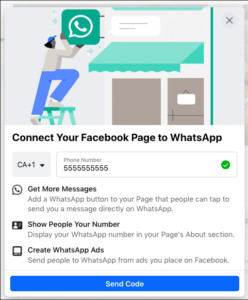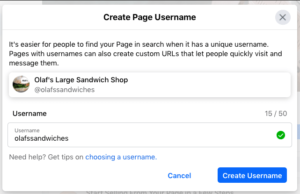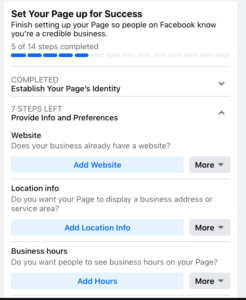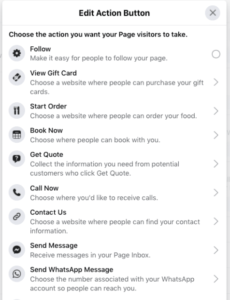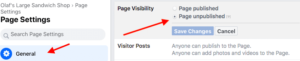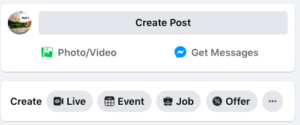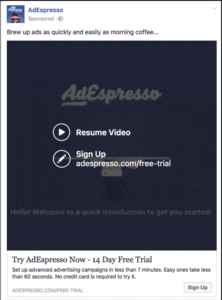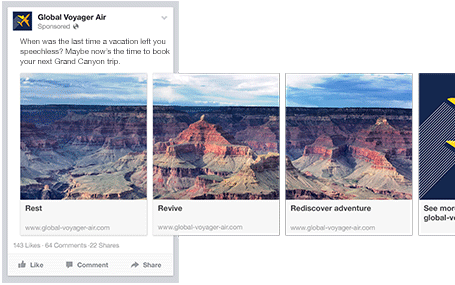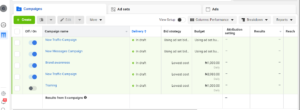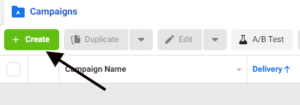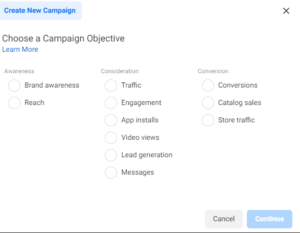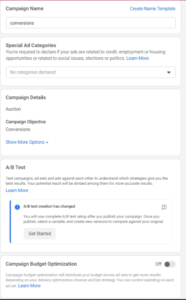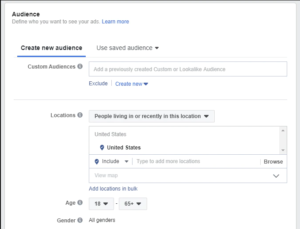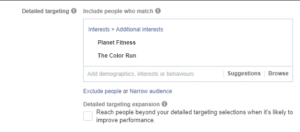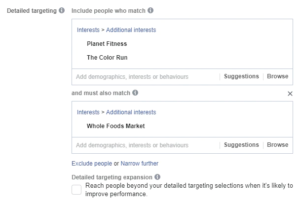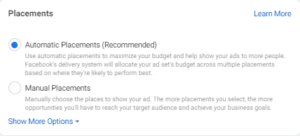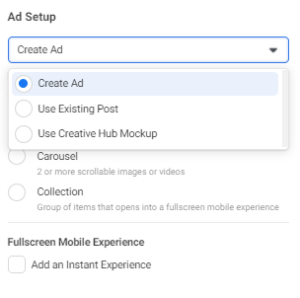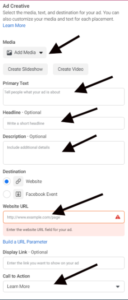If you own a business, you must have a Facebook Business Page. If You’re yet to create yours, this article will guide you on how to create business Facebook page and advertise with it. Facebook, with 1.82 billion daily active users, is simply not a social network to be ignored.
Perhaps this is why over 200 million businesses rely on Facebook’s free services. This includes business Pages—yes, setting up a Facebook Page is a free way to market your company.
The good news is that setting up a Facebook account for a business is fairly simple, and you most likely already have everything you need to get started. Let’s get started.
What is a Facebook Business Page?
A Facebook Page is a public Facebook account that brands, organizations, artists, and public figures can use. Pages are used by businesses to share contact information, post updates, share content, promote events and releases, and, perhaps most importantly, connect with their Facebook audiences.
Pages can be linked to Facebook ad accounts as well as Facebook Shops.
How To Create Business Facebook Page for business
You must first log in to your personal Facebook account before you can create a Facebook Business Page. Don’t worry, your personal account information will not be publicly visible on your business Page.
This is due to the fact that each business Page is managed by one or more page administrators. Administrators are individuals who have personal Facebook accounts. Your personal account serves as the key that allows you to access your new business Page. If you have team members assisting you with your Page, their personal accounts will also enable them to access their specific roles and capabilities.
So, if you haven’t already logged in to your personal account, do so now before proceeding to the Page creation steps.
Step 1: Sign Up
Go to https://www.facebook.com/pages/create.
In the left-hand panel, enter your business information. As you do so, the page preview on the right will update in real-time.
Source: Facebook
Use your business name or the name that people are likely to search for when trying to find your company for your page name.
Enter a word or two that describes your business in the category field, and Facebook will suggest some options. You have the option of selecting up to three of the suggestions.
Source: Facebook
Fill out the Description field next. This is a brief summary that appears in search results. It should only be a few sentences (maximum 255 characters).
When you’re satisfied with your description, click the Create Page button.
Source: Facebook
Step 2. Add pictures
Following that, you’ll add a profile and cover image to your Facebook Page. It’s critical to make a good visual first impression, so make your selection carefully. Make sure the photos you select are consistent with your brand and easily identifiable as belonging to your company.
First, you’ll upload your profile photo. This image appears alongside your company’s name in search results and when you interact with users. It also appears on the top left of your Facebook Page.
The size of your profile image should be 170 x 170 pixels. Because it will be cropped to a circle, don’t put any important details in the corners.
When you’ve found the perfect photo, click Add Profile Picture. It’s now time to select your Facebook cover image, which will be the most visible image on your Page.
This image should capture the essence of your business and convey the personality of your company or brand. Facebook suggests that you use an image with a resolution of 1640 x 856 pixels.
After you’ve decided on an image, click Add Cover Photo.
Source: Facebook
After you’ve uploaded the photos, you can switch between desktop and mobile views by clicking the buttons in the upper right corner of the preview. Use these to ensure that your images look good in both displays. You can reposition the images in the left column by dragging them.
When you’re satisfied with your choices, click Save.
Ta-da! You have a Facebook Business Page, but it is very basic.
Of course, while the skeleton of your business’s Facebook Page is now in place, you still have a lot of work to do before you share it with your audience.
Step 3: Connect your business to WhatsApp (optional)
After you click Save, a pop-up box will appear asking if you want to connect your business to WhatsApp. This is optional, but it allows you to add a WhatsApp button to your page or direct people to WhatsApp via Facebook ads.
Click Send Code if you want to connect your business to WhatsApp. Otherwise, close the window if you don’t want to connect to WhatsApp. You’ll see another pop-up asking if you’re sure. We’ll click Leave for now because we’re skipping this.
Step 4: Create your username
Your username, also known as your vanity URL, tells people where to find you on Facebook.
Your username can be up to 50 characters long, but don’t add extra characters just for the sake of it. You want it to be simple to type and remember. Your company’s name, or a clear variation of it, is a safe bet.
On the Page preview, click Create Username to create your username.
Fill in the name you want to use. If it’s available, Facebook will notify you. You’re good to go if you get a green checkmark. Click the Create Username button.
A confirmation pop-up will appear. Simply click the Done button.
Step 5: Enter your company’s details.
While you may be tempted to leave the details until later, it is critical that you fill out all of the fields in your Facebook Page’s About section right away.
Because Facebook is frequently the first place a customer looks for information about you, having it all there is critical. For instance, if someone is looking for a business that is open until 9 p.m., they will want to confirm this information on your Page. If they can’t find it, they’ll keep looking until they find a more accommodating location.
Fortunately, Facebook makes this process very simple. Simply scroll down to the section called Set Your Page Up for Success on your Page view and expand the item called Provide Info and Preferences.
Source: Facebook
Fill in the blanks with the relevant information, beginning with your website.
If your business is open to the public at certain times, make sure to include them here. This data is displayed in search results.
Remember to finish the Add an action button section.
The built-in call-to-action button on Facebook makes it very easy to provide the consumer with what they’re looking for and allows them to interact with your business in real-time.
The appropriate CTA button will entice visitors to learn more about your company, shop, download your app, or schedule an appointment.
To add your CTA, click the blue box labeled Add Button, then select the type of button you want.
Source: Facebook
If you don’t want to do all of these steps right now, you can always go back and do them later. Simply scroll down to Edit Page Info in the Manage Page menu on the left.
You can unpublish your Facebook Business Page at any time if you want to take it offline while you work on the details. Click Settings, then General, from the Manage Page menu. Change the status of the page to unpublished by clicking Page Visibility.
Source: Facebook
When you’re finished, repeat the steps to republish your page.
Step 6. Create your first post
Before you start inviting people to like your company’s Facebook page, you should post some useful content. You can write your own posts or share relevant content from industry thought leaders.
You can also create a specific type of post, such as an event or a special offer, by selecting one of the options in the Create box at the top of your page.
Source : Facebook
Make sure that whatever you post provides value to your visitors when they arrive at your Facebook Business Page so that they will want to stay.
Step 7: Invite an audience.
Your Facebook Business Page now has a strong online presence, making potential customers and fans feel at ease interacting with you.
You must now gain some followers!
Begin by asking your current Facebook friends to like your Page. Simply scroll down to the bottom of the Set Your Page Up for Success box and expand the Introduce Your Page section.
Woo-hoo !! That’s how to create a business Facebook page in just a few steps. Now let’s get to how you can create a profitable ad with your newly created business page.
How to Create And Optimize A profitable Facebook Ad
You’ll learn everything you need to know about Facebook ads for beginners in this article. This Facebook advertising guide is ideal for anyone looking to increase revenue for their company. Perhaps you’ve just launched your online store and are looking for ways to make your first sales. If that’s the case, this Facebook ads guide is ideal for you.
Do you intend to run Facebook ads? After all, Facebook advertising for beginners or even seasoned marketers is possibly the most effective way to promote your products to over 2.6 billion people worldwide. With Facebook ads, you’ll be able to target specific audiences in any niche, so this Facebook advertising guide will provide you with a wealth of useful information.
It may appear complicated if you’re just starting out. But don’t be concerned. This Facebook advertising guide will teach you everything from pixels and conversion tracking to a variety of campaign objectives.
I’ll go over the fundamentals of Facebook advertising for those who are new to it. That way, you won’t waste time or money launching your first successful Facebook ad campaign.
Basic Facebook ad Format
Image Ad Format
The most fundamental ad format is image ads. They have only one image and can be used in a variety of ad types, placements, and aspect ratios.
Image ads are simple to create and can effectively showcase your product or service if high-quality photos are used. This ad format is an excellent choice for almost any stage of your funnel, whether you want to increase brand awareness or promote a sale to increase conversions.
Although image ads are a great all-around option, they can also be limiting because you only have one image to convey your message. When demonstrating how your product works or displaying multiple products, a single image format is not the best option.
Just ensure you create high-quality images (saved in PNG format) and pay attention to aspect ratios to avoid having your product stretched out or cut off. The best aspect ratio is 1:1.
Source: Square image by clickfunnels
Video Ad Format
Video ads use a single video to promote a product or service.
Video advertising has a high level of audience engagement, and even small businesses can create simple videos to entertain and connect with their customers.
The only disadvantage of video advertisements is that they take time to create. If your messages are simple, an image or carousel may be more effective.
Ensure you keep the videos short. The best practice is to try and catch the attention of your audience within the first 5 seconds of the video.
Slideshow Ad Format
Slideshow ads consist of 3 to 8 images or a single video that plays in a slideshow. These ads are video’s little sibling because they use five times fewer data and are intended for use in markets where internet access is generally limited.
Slideshow ads can also be a good starting point for people who don’t have any multimedia experience but want to catch the reader’s attention with the motion and sound that makes video ads so effective.
Carousel ads Format
Carousel ads allow readers to scroll through a series of images or videos, each with its own headline, link, or detail.
Carousels are awesome for introducing readers to a wide range of your products because each picture in the carousel can link to its own landing page that is specifically tailored to that product.
The carousel format can also be used to effectively tell a story or explain a process by dividing each section across different sections of your carousel.
Source: Hubspot
Collection ad Format
A Collection ad is similar to a mobile window-shopping experience in that readers can scroll through your product lineup with a single tap. Collection ads are similar to advanced carousel ads in that they both showcase your merchandise lineups, but Collection ads are more customized and full-screen.
Collection ads are ideal for large online stores, but there are probably better options for businesses that sell a limited number of goods and services.
Instant Experience Ads Format
Instant Experience ads (previously known as Canvas Ads) are mobile-optimized interactive ad that allows users to interact with your Facebook content.
With Instant Experience ads, members of your target audience can swipe through a carousel of pictures, tilt the screen in various directions, and zoom in or zoom out by moving their fingers. Additionally, Instant Experience ads load faster than standard mobile web applications!
In general, Instant Experience ads are a great tool, but if you’re new to Facebook advertising, they may take more time than they’re worth. If you aren’t particularly tech-savvy, you might be better off sticking with simpler ad formats.
How Does Facebook Ads Work?
Facebook’s goal is to find the most efficient way to allocate their limited advertising space.
They accomplish this by running thousands of mini auctions every second, in which advertisers compete for ad space. If you win the auction, you will be charged and your ad will be shown to the audience you specified.
But how much does Facebook advertising cost?
Well, that depends.
With these auctions, your Facebook advertising costs will be determined by a variety of factors. These include your ad’s target country, audience, placement, and overall effectiveness.
For example, because there is much more competition in the United States, you will have to pay more to reach the same number of people as you would in a cheaper country like Thailand. Even within the United States, some audiences can cost twice or even three times as much to reach. The only way to find out is to put it to the test in your own business and analyze the results.
In fact, Facebook advertising necessitates extensive testing. Experiment with what you think will work and tweak your campaigns to make them more effective. And remember, there is no such thing as wasting money on Facebook because everything you learn through trial and error will benefit you in the long run.
Requirements To Create A Successful Facebook Ad.
- Facebook Business Manager/ Business Suite
Facebook Business Suite is a tool that lets you manage multiple Facebook Pages, business assets, and ad accounts, as well as Instagram accounts and product catalogs, all from one place.
You can also grant team members full or partial access based on their roles. As a result, you can securely delegate tasks to multiple employees in real-time. A business suit is created by default as soon as you publish your Facebook page.
- Facebook Ads Manager
This is a Facebook tool that lets you create and manage your Facebook ads. You can view, make changes and see results for all your Facebook campaigns, ad sets and ads. With Ads Manager you can: Create ad campaigns.
Here’s how you can set up your Business Manager and begin running ads instantly:
- Visit business.facebook.com.
- Click the “Create Account” button.
- Enter a name for your company, choose your primary Facebook Page, and enter your name and work email address.
Next, through Business Manager, enable advertising access:
- Open the Business Manager Settings window.
- Click on “Ad Accounts” under People and Assets.
- Click “Create a New Ad Account” after selecting “Add New Ad Accounts.”
- After you’ve entered your payment method and billing information, you’ll be able to access Ads Manager.
How To Research Paying Audience For Facebook Advertising
The most important aspect of Facebook advertising is finding the right audience. If you select an audience that isn’t relevant to your ad, you’ll waste some of your valuable Facebook budget on reaching the wrong people.
Before establishing who your audience is for your Facebook advertising strategy, there are 7 key questions to consider when researching your audience. The answers to these questions are not necessarily complex, but gathering and verifying them can be a time-consuming process. Remember that the right audience is critical to the success of your Facebook ads.
- Who are the thought leaders, authority figures, and major brands in your target market?
This step is quite simple; simply use Google to conduct research on the industry’s key players. You can do this by entering the type of sector you are interested in into the search field and going through the results individually. You should try to target as many industry names and players as possible. You could also do your research on Amazon for books or magazines.
2. What books/magazines/newspapers do you think your ideal customer reads?
You can conduct your proper research for this question in the same way that you did for the previous answer by using Google search. You can see which magazines are trendy among your target market, which you can also research on Amazon in the books section. Normally, you won’t be able to target the titles of the books, but you might be able to target the authors.
3. What kinds of events do they go to?
This can be a very important part of your research because people who are very willing to take part in a specific topic or industry are usually the ones who attend conferences or events. As a result, it’s an excellent opportunity for you to learn about the types of competitions or events that your target audience is interested in or attends.
4. What blogs do they visit?
You can narrow your search for websites that your audience is interested in by looking at the blogs or forums that they visit. This way, you’ll gain a better understanding of what your audience is talking about, as well as their concerns and issues.
5. Where do they live?
This question is important if you want to sell a product that is only successful in a specific regional area.
6. What are their tools?
To properly answer this question, you should investigate the tools that your target audience employs. For example, e-commerce platforms make extensive use of advanced analytics, content tools, marketing tools, and so on. Other examples include tools that streamline or are linked to the activity or product that your target market is interested in.
7. What makes this group stand out from the crowd?
This question may necessitate more thought. Consider specific characteristics or characteristics of your audience that are distinct and stand out. Avoid using general-purpose interests such as nature, sports, or food. Instead, narrow your search to relevant brands, authors, books, magazines, websites, or even other Facebook pages. If you want to stay ahead of the competition with Facebook advertising, you should research your customers’ interests.
This is one of the effective methods of researching your ideal audience before spending a dime on Facebook ads. You can always hire experienced talents from Fiverr or Upwork if the process seems tedious.
How to set up your First Facebook Advertising Campaign
Facebook provides a variety of paid ad options and placements, but all ads can be divided into three categories:
Campaigns: All of your assets are housed in the campaign.
All of your assets are housed in the campaign.
Ad-set: If you’re targeting distinct audiences with distinct characteristics, each will require its own ad set. Ad sets are where your actual ads live. Each ad set can contain a variety of ads that differ in color, copy, images, and so on.
Now that we’ve cleared that up, let’s get started on making an ad.
To start a campaign, go to your Ads Manager’s Campaigns tab and click the green +Create button.
Step 1: Choose your campaign’s Objective
On Facebook, you can select from a number of campaign objectives that correspond to your advertising objectives. Store Traffic, for example, would be used if you wanted to drive traffic to a physical location. Conversions should be used when driving traffic to a website.
Choosing the right objective is the first and most important step in creating an ad campaign. If you’re not sure which goal is best for you, here’s a quick rundown of your options:
Brand awareness: Get your brand in front of as many people as possible and create awareness about what you sell or do.
Reach: In order to generate buzz, get your ad to as many people as possible.
Traffic: Use ads to entice people to leave Facebook and visit your website.
Engagement: Encourage people to interact with your brand online by commenting, liking, or sharing what you have to say.
App installs: Direct people to the app store to download your app.
Video views: Increase traffic to your Facebook videos by targeting people who are most likely to watch your content.
Lead generation: Use forms on Facebook to generate leads that you can follow up on later.
Messages: Connect with new customers by using ads being shown on Messenger, WhatsApp, or Instagram Direct.
Conversions: Encourage people to take the next step with your product, whether it’s signing up for a free trial or purchasing it.
Catalog sales: Show off your online store’s products with ads that encourage browsing and purchasing.
Store traffic: Target locals and encourage them to visit your actual physical store.
Facebook uses objectives to determine other aspects of your campaign, such as available ad formats, bidding options, and how the campaign is optimized.
Hire a freelancer from Upwork and Fiverr to help you define the perfect ads objective and strategy to catapult your sales and leads to the next level.
Step 2: Give your advertising campaign a name.
Labels for your campaigns can help you organize them as you scale and run more of them. It also prepares you for hyper-efficient reporting later on when you’re ready to analyze your results.
Here are some examples of what you could include in your campaign name:
- Name of the client/website
- Audience/location of interest
- Custom Audiences
- The creative type
- Facebook Page
Hopefully, this has given you some good ideas for organizing your campaigns and simplifying reporting later on.
Step 3: Select special ad categories, conduct A/B testing, and optimize the campaign budget.
On the following page, we must make some decisions about the campaign as a whole. These are some examples:
- Special Ad categories
- A/B split testing
- Campaign budget optimization
First and foremost, you must specify whether your ad will fall under one of the Special Categories. Most ads will not, but it’s worth checking to see if any of them pertain to your ad.
Next, you must decide whether or not to use A/B testing. Making a split test, also known as an A/B test, allows you to run experiments and collect data to determine the best-performing creative, placement, audience, and delivery optimization strategies.
Setting this up is always a good idea so that you can optimize your campaigns to run as efficiently as possible.
Step 4: Setup Campaign Budget Optimization
When you enable this feature, Facebook will determine the most effective way to distribute your campaign budget among your many ad sets. If you prefer not to use this option, you can manually allocate funds to each ad set.
In general, you must choose:
- Your budget type (daily or lifetime)
- How much money will you spend? (over a day or the entire campaign)
- The start and end dates of your campaign
Take your time when creating your budget. Spend too much, and you won’t be able to fund future campaigns; spend too little, and it will be difficult to achieve the desired results.
Step 5: Select your target audience.
Finding the right audience is critical for a successful Facebook ads campaign, so select your audience’s location, age, and gender.
One of the most frequently asked Facebook ad questions is: What should the size of my audience be?
The size of your audience will be determined by the country in which they live. As a result, your audience size will vary depending on the size and population of the targeted country.
Because of the difference in market sizes, the audience size in the United States will be significantly larger than that in Germany. When targeting the US market with no specific interests or with lookalike audiences, the ideal audience size is typically around 500,000 -5,000,000 people.
It’s a good idea to target small audiences when you’re using interest-based targeting with very specific interests and you’re confident that no one other than your desired audience can be reached there.
Furthermore, it is preferable to avoid combining audiences from different countries. I recommend only using one country per ad set. If your target audience is too small, try grouping similar countries together.
For instance, because the US market differs from that of other countries, the US audience should always stand alone. Purchasing advertisements in the United States is more expensive than in any other country.
When launching your first Facebook advertising campaign, avoid making any demographic or age-based assumptions. The most popular age groups on Facebook are 18- to 24-year-olds and 25- to 34-year-olds, but you might find a goldmine in the older generation. As a result, try targeting all age groups, and after a few days or weeks, you can make data-driven decisions.
Next, enter one or more of your previously discovered interests into the “Detailed targeting” section.
You can even use the Narrow Audience feature to target people who are interested in all of the above AND “Sneakers”:
This ensures that you reach the most relevant audience, resulting in a higher response to your ads.
“Detailed targeting expansion” can help you improve your performance by expanding your ad reach beyond the demographics you’ve set. This is only activated when Facebook’s algorithm detects the possibility of getting you cheaper and/or better results. This will be left unchecked.
Step 6: Choose your placements
This is the stage at which you decide where your ads will appear on Facebook’s vast network. Your options, however, will be restricted by the campaign goal you’ve chosen.
By default, Facebook will select automatic placements that they believe will produce the best results for you. You can also choose your own placements if you so desire.
Here is a complete list of all of your possible placements:
Feeds
- Facebook News Feed
- Instagram Feed
- Facebook Marketplace
- Facebook Video Feeds
- Facebook Right Column
- Instagram Explore
- Messenger Inbox
Stories
- Facebook Stories
- Instagram Stories
- Messenger Stories
In-Stream Videos
- Facebook In-Stream Videos
- IGTV Videos
Apps
- Audience Network Native, Banner, and Interstitial
- Audience Network Rewarded Videos
Other
- Facebook Search Results
- Messenger Sponsored Messages
- Facebook Instant Articles
While Facebook does a good job of auto-optimizing your ad placements, you should still conduct your own research with split tests. You can discover where your advertisements are having the most impact (for the least amount of money).
Step 7: Create your Facebook ads.
This is the final step in the campaign creation process. Select your preferred Facebook ad type and add your ad images and copy here.
Let’s go over the fundamentals of what you’ll need to do to get your ad ready.
To begin, you must select one of the following options:
- Make a new ad.
- Make use of an existing post on your page.
- Make use of a Creative Hub mockup.
If you’re starting from scratch, you’ll need to enter all of the elements that go into your ad, such as images, videos, copy, and so on. All of these are available in the Ad Creative section.
When you’ve finished entering all of this information, click Publish.
That’s it — you’ve created your first Facebook ad campaign!
Let Daniel help you with a Sales/Lead Focused Facebook advertising. He has helped several clients grow their businesses through Facebook Ads. You can see their outstanding results too.
How To Optimize Your Facebook Ads With Insights From Your Results
In this section of the Facebook advertising guide, you’ll learn how to analyze reports to gain better insights into your ad effectiveness.
Some countries, age groups, gender, interests, placements, and advertisements will perform better than others. The most important aspect of optimization is that you should not begin optimizing campaigns immediately after they have been launched.
Allow the Facebook algorithm to learn about your target audience. Generally, it is best to begin making changes to campaigns three or four days after they are launched. This also applies to budget changes and campaign termination – wait 3 to 4 days before making a final, definitive decision.
What’s truly amazing is that you can find all of that information in your Facebook Ads Manager ad reports, so make it a habit to return every few days and evaluate your campaigns.
For instance, under “Columns,” you can view the “Performance & Clicks” report to see how the ad is performing overall.
As a general rule, aim for at least a 1% click-through rate on the Desktop News Feed or Mobile News Feed.
If you have a high click-through rate, it means that your offer, audience, and ad design are all working properly. If you aren’t hitting one percent, you should keep testing. You can test different products or audiences to get the most out of your Facebook advertising campaigns. It will help your company grow in the long run.
Check out how many clicks you’re getting and how much it costs per click for different ads and audiences. This will aid you in the planning of future Facebook advertising campaigns.
Finally, look at the segmented breakdown of your Facebook ad campaign results.
You can quickly analyze your results by segment using “Breakdown.” Different countries, ages, genders, and placements, for example, and identify any hidden gems that work well.
Age
Look for the best-converting age group and devote your entire ad budget to it. If your audience is large enough and several age groups are performing well, you could divide them into different ad sets to get a more accurate test. This is a good idea, especially since both the 18-24 and 35-44 age groups are doing well. Because you can’t simply exclude the age group in between them, you’ll have to split the campaign in this case.
Gender
If you notice that either men or women are converting at a higher rate on your products, exclude the other gender and concentrate on the one with the higher conversion rate.
Country/Region
In comparison to the others, this process takes the most time. It is best not to optimize based on regions at first. If you’re targeting multiple countries in the same ad set, it’s a good idea to optimize if any one country is dragging the ad set down.
Ads Placement
If you start with desktop and mobile news feeds, you’ll need to know whether your customers are visiting your store and purchasing products more on mobile devices or on desktop computers. Examine placement breakdown metrics and eliminate placements that aren’t converting while consuming the majority of your budget.
Find those hidden opportunities, fine-tune your ad campaign, and concentrate on the segments that are producing the best results.
Valued Tips On Facebook Advertising
- When you notice that your best-performing ad sets are no longer performing well, clone and restart them. Usually, you’ll get a great ROI this way.
- Warm up your new banners to gain social proof. The Facebook algorithm continues to favor posts with a high number of reactions, comments, and shares.
- Try changing the image of the ad you’re using before turning off your ad set. Low ROI is frequently caused by banner blindness. Change the image, wait a few days, and then make a decision.