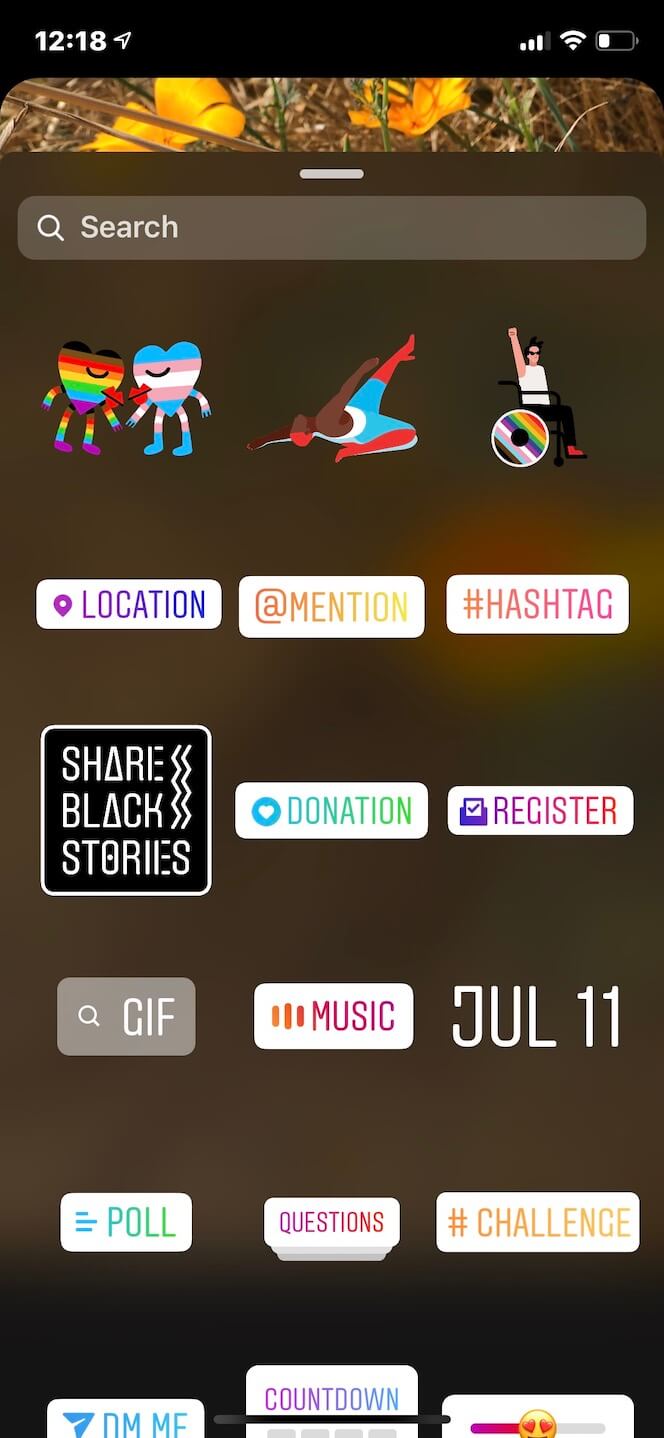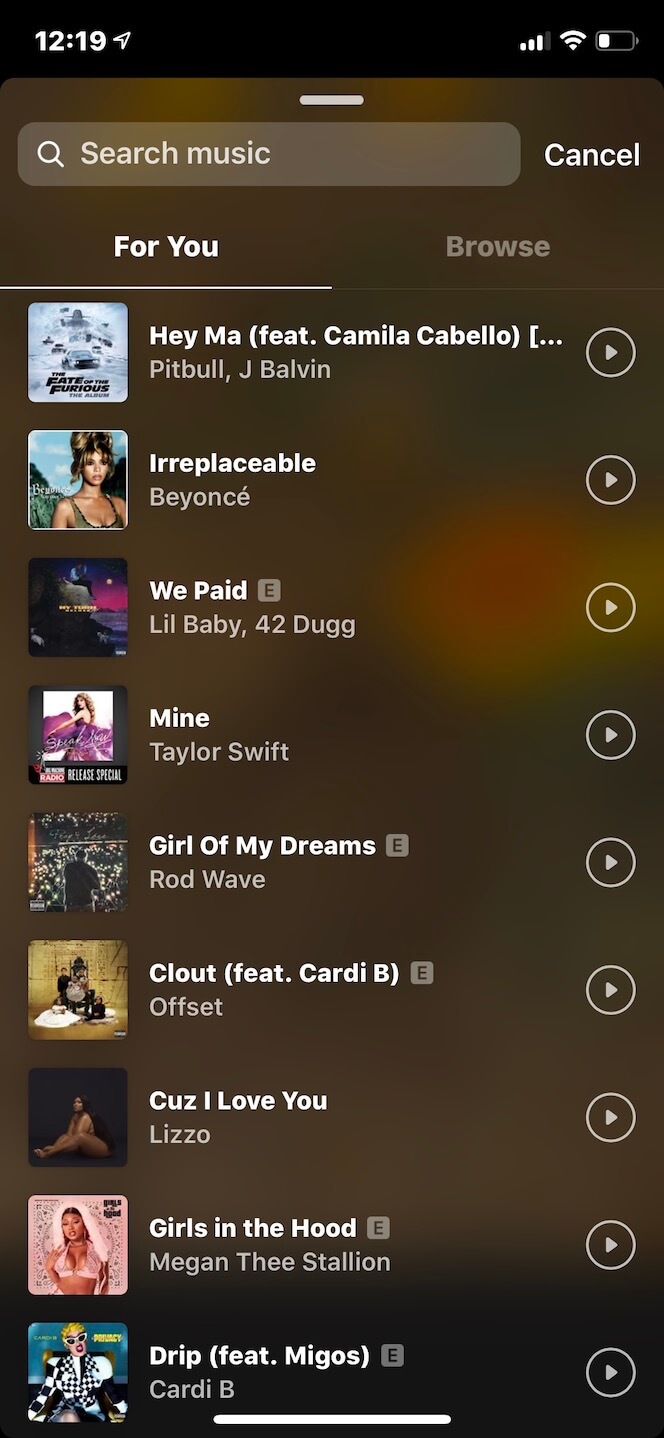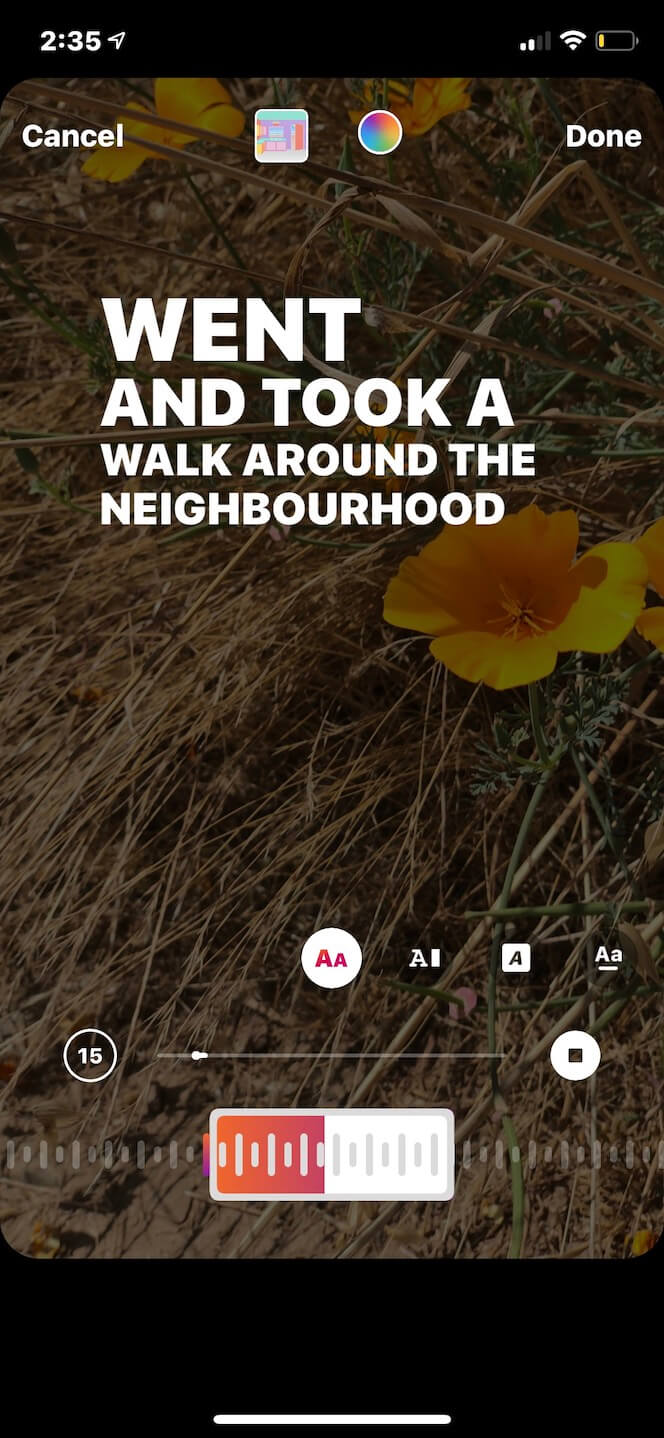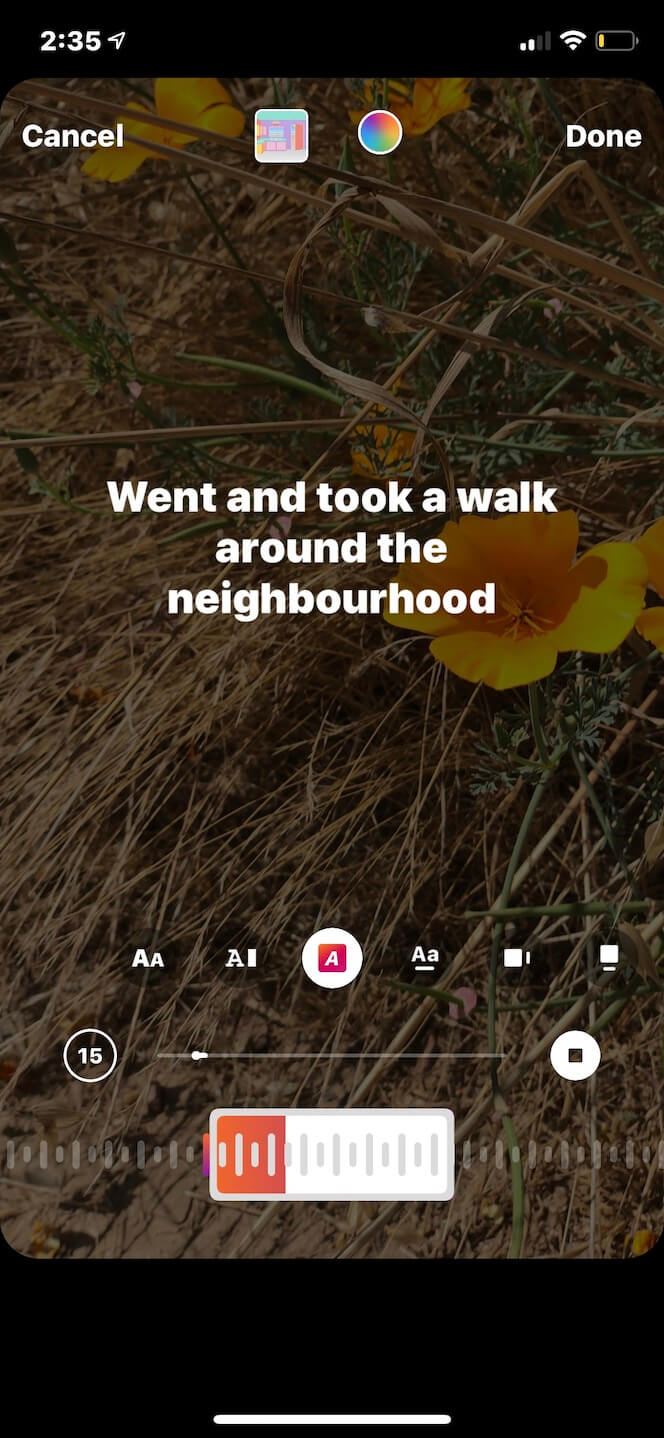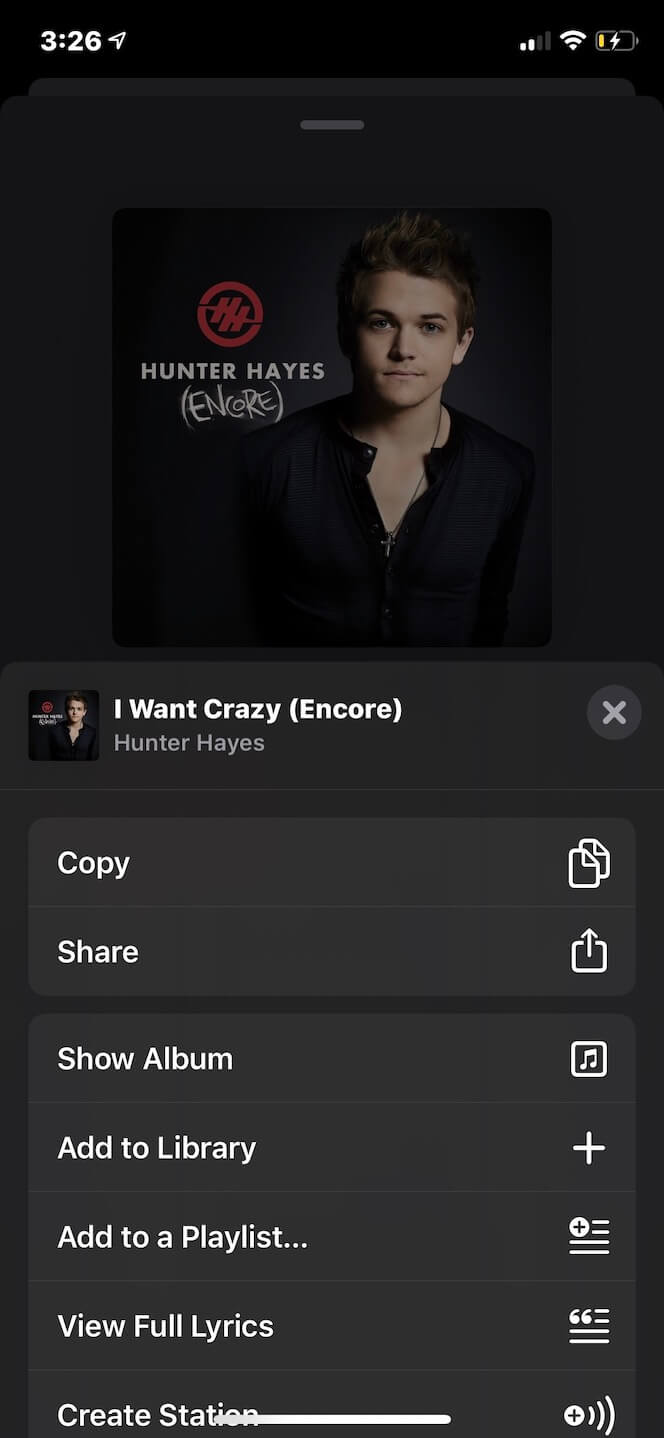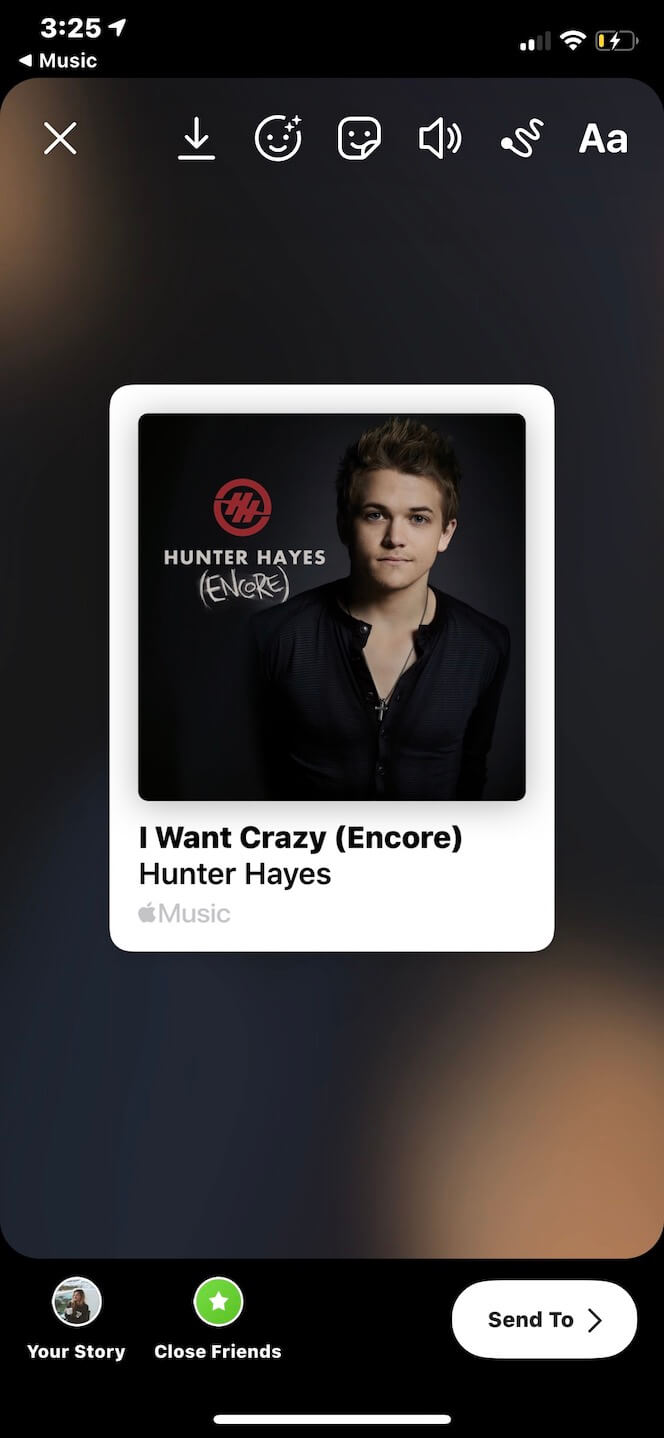Instagram added the ability to post music on Stories in 2018, allowing users to include their favorite songs in their images and videos. Instagram users now have access to hundreds of songs and may share their Stories in a new, musical style thanks to this update.
We’ll go over how to add music to Instagram Story in detail in this article, as well as how to troubleshoot any issues that may be preventing you from doing so.
How to add music to Instagram Story with a sticker
Since the advent of Instagram’s music feature, multiple formats for adding music to Stories have been released. The Stories sticker, on the other hand, is the most common (and, to be honest, the simplest) way to add music to your photographs or videos.
How to add music sticker to Instagram Story
To add a music sticker to your Instagram Story, simply follow these steps:
- Launch the Instagram application.
- At the top-left of your screen, press the Story icon (which looks like your profile image).
- Swipe up to access your Camera Roll or use the Story camera to upload your Story.
- Swipe up or press the sticker button at the top of the screen.
- Select the Music option.
- Search for the song you wish to utilize in the search bar, or browse by mood, genre, or what’s trending right now.
- To add a music to your Story, press it.
- Finally, at the top-right corner of the page, press Done.
- Place your sticker where you want it on your Stories.
- At the bottom-left of the screen, press the “Your Story” button.
You have the option of listening to a preview of a song before adding it to your Story. Simply press the play button to the right of the song to begin listening.
Why am I unable to use music in my Instagram Story?
Are you experiencing problems adding music to your Instagram Story? There are a few possibilities for why you’re having trouble:
Your application is out of date. If the music sticker isn’t showing up in your Stories, try deleting and reinstalling the Instagram app. Sometimes all it takes is a short update to restore your music-adding skills.
Your country does not have access to the music feature. If you reload the app and still don’t see a sticker, it’s possible that your nation isn’t on the list of countries that can listen to music in Stories. Only 60 nations currently have the function, including the United States, New Zealand, France, Australia, the United Kingdom, Italy, Germany, Sweden, Mexico, Japan, and Portugal. If your nation isn’t on the list, you can utilize a virtual private network (VPN).
How to edit the music sticker in your Instagram Story
When you add a music sticker to your Story, you’ll find that you have a few options for editing the song. You can also choose from the following options in addition to rewinding and fast-forwarding through the music to find the exact clip you want to use:
- The clip’s duration (up to 15 seconds)
- The music sticker’s color.
- The sticker’s size and kind
- Whether the lyrics should be displayed instead of the sticker
- The lyrics are in a different color and typeface.
Here’s how you can make changes to your music sticker:
- To add the music sticker to your Story, follow the steps outlined in the preceding section.
- To alter the icon or switch to lyric mode, tap the music sticker itself. Swiping left on the icons above the music player will also do the trick.
- To change the color of the music sticker or the lyrics, use the color wheel at the top-center of the screen.
- Click the Done button.
- To post it, go to the bottom-left corner of the screen and click the Your Story icon.
You can pull the sticker off the screen if you want music on your Instagram Story but don’t want it to be visible. It will vanish from the Story preview display, but you will still be able to hear the music and see the song title and artist at the top of the screen once it has been published.
How to add music lyrics to your Instagram Story
Don’t worry if you’re having trouble figuring out how to add lyrics to your Stories. The following steps will show you how to locate and use that editing feature:
- Open the Instagram app on your phone.
- At the top-left of your screen, press the Story icon.
- Swipe up to access your Camera Roll or shoot it with the Story camera to upload your Story.
- Swipe up or press the sticker button at the top of the screen.
- Select the Music option.
- Locate the music you want to utilize.
- To add a song to your Story, simply press it.
- To see more font possibilities, press the letter button directly above the music player and swipe left.
- Choose a font that you want to use.
- Click the Done button.
- At the bottom-left of the screen, press the Your Story button.
How to add music in an Instagram Story without using stickers
You’re in luck if you don’t want to use the music stickers; there are a few alternative ways to add your favorite tunes to your Instagram Stories
How to add an Apple Music song to your Instagram Story
Do you enjoy listening to music on Apple Music? Well, Instagram Stories is a simple method to share the tune you’re listening to with your followers.
Here’s how to do it:
- Open the Apple Music app.
- Go to the song you want to share and click it.
- In the center-right corner of the screen, press the three horizontal dots.
- Choose Share.
- Swipe through the apps until you find Instagram (click More if you don’t see it).
- Allow Instagram to open on its own.
- At the bottom-left of the screen, press the Your Story button.
The song will not play immediately on your Stories; but, if a user taps on that Story, it will lead them to Apple Music, where they may listen to it.
How to add Spotify music to your Instagram Story
If you prefer Spotify, you’ll be relieved to learn that sharing a music from that service is just as simple. This is how you do it:
- Open the Spotify app on your phone.
- Go to the song you want to share and click it.
- At the top-right corner of the screen, press the three horizontal dots.
- Select Share from the drop-down menu.
- Select Instagram Stories from the menu.
- At the bottom-left of the screen, press the “Your Story” button.
Following these steps will allow you to share your song selection with your Stories. It’s worth repeating that the song will not play immediately on your Stories, but if a user taps on that Story, it will take them to Spotify to listen to it.
How to add music from SoundCloud to your Instagram Story
The rules for sharing SoundCloud tracks on your Stories are straightforward, just like they are for Apple Music and Spotify. Songs from SoundCloud, like music posted on those networks, will not play on your Stories. Instead, followers who touch on the Story will be taken to SoundCloud to listen to the song.
Here’s how to use SoundCloud to share a music on your Stories:
- Open the SoundCloud app on your phone.
- Go to the song you want to share and click it.
- At the bottom-right of the screen, press the three horizontal dots.
- Choose Share to Instagram Stories from the drop-down menu.
- At the bottom-left of the screen, press the Your Story button.
Add Music To Instagram Story From the Shazam App
While Shazam is most known for analyzing and identifying songs you’re already listening to, it can also be used to play music and share it on Instagram.
- Open the app and allow it to recognize a song that is currently playing
- Shazam the song, then tap More and Share.
- To transmit the song and its artwork to the Instagram app, tap the Instagram option.
- You can return to the Shazam app via Instagram when the story has been published.
Adding music to your Instagram Story is a terrific way to elevate and personalize your post. We hope this advice helps you take your Stories to the next level, whether you’re sharing your current favorite song or adding some background music to a video. See how we can help you reach your ideal audience with a profitable Instagram ad